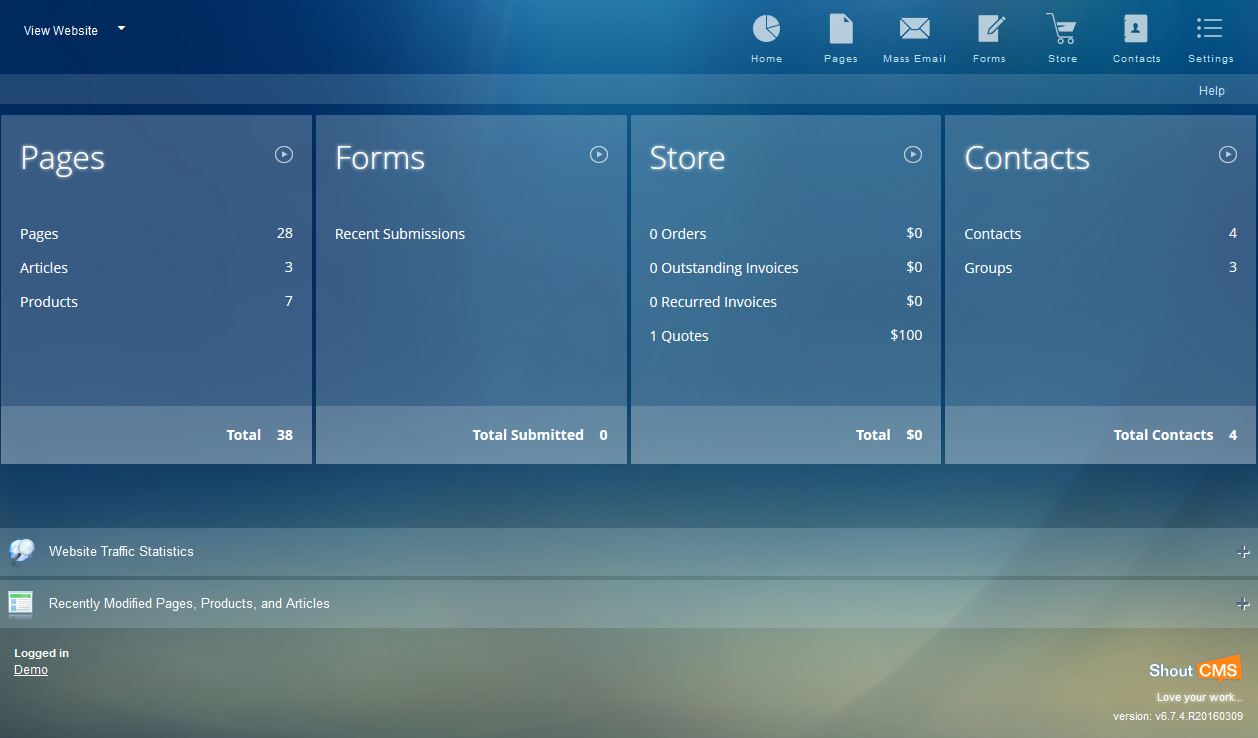Before You Start
Welcome to ShoutCMS, an advanced Content Management System (CMS) that simplifies the development and maintenance of your website including navigation, page design, attachments and included content, web forms, contacts, and online store configurations.
A ShoutCMS website is managed from the ShoutCMS Administration Console, a web-based tool used to define site settings and manage page content, form submissions, registrations, and store sales. Email settings (including definition of email accounts) are configured from the Site Settings area.
Note:
A Glossary of terms is available to assist with understanding the
various terms and components of a ShoutCMS website. We recommend you spend a few minutes
reviewing the Glossary, and return to it periodically when an unfamiliar term is encountered.
Use Strong Passwords
Controlling and protecting access security to your ShoutCMS site is extremely important; contact information, pricing, and sales information is maintained and is accessible from the ShoutCMS Administrator Console. Take a moment to: 1) ensure your passwords are sufficiently strong, and 2) record your web addresses, user names, and passwords in a secure (off-line) place for future reference.
To Access your Hosting Account
Your Welcome Package identifies the "Primary Contact" and assigns a username and password to access the site administrator and other hosted services (including email services). The "Primary Contact" is the designated holder of your host account; these login credentials are used as a master account to access the ShoutCMS site Administration Console. Additional site administrators can be easily added or deleted from the Contacts section of the Administration Console.
Note: The username assigned to the Primary Contact can only be changed by contacting the ShoutCMS Customer Care Team. The Primary Contact login credentials are used to access other services including email administration and access to online support services. The Primary Contact credentials should be stored in a safe place. A request to reset the password to this account must be accompanied by proof of ownership of the website URL.
The ShoutCMS Hosting Agreement
ShoutCMS is a cloud-hosted service that is accessible through the internet. To protect our customers, terms of service and processes to change services are defined in the ShoutCMS Hosting Agreement.
This agreement describes activation, change of ownership, deactivation processes, and ongoing hosting services provided by ShoutCMS. In summary, the hosting agreement includes: access to the ShoutCMS website Administration Console, internet access to your website, bandwidth, file storage (website and email content), and daily site backup. Hosted services, and usage limits will vary depending on the service package you selected. Optional services include email, dedicated server, and service contracts. The ShoutCMS Hosting Agreement defines important terms of use that are accepted when a ShoutCMS website is created.
ShoutCMS
servers are located in a secured data centre located in
Canada. The data centre provides emergency power backup, dual internet
access, and premise security to assure physical security and access to
your website. Servers are backed up daily at approximately 11:00 pm MST.
Administrator Notifications
Planning Your Site
We suggest defining objectives and creating a plan for your website before your start editing its webpages. This plan may have distinct phases that are implemented sequentially as your business capabilities grow. Your initial plan should identify key messages (purpose) of the site, general site navigation, security requirements, and layout (background, imagery, and visual style). Your plan will be a valuable asset as the site is developed; a plan is critical if multiple individuals will be involved in the process. Additional information can be found at Planning Your Site.and Migrating an Existing Site.
Modifying the Displayed Page
An easy way to modify your website's existing content is to login using an account with Site Administration privileges. When successfully logged in, ShoutCMS displays the Site Editor Menu at the top of each page as you navigate.
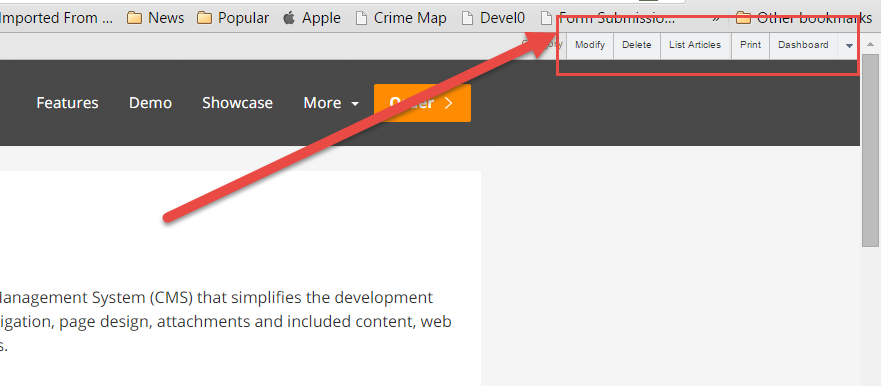
Clicking on 'Modify' will load the Page Designer for the page; clicking on 'Delete' will delete the page; clicking on 'List Articles' will display the Articles and Products are associated with the page (you can then modify these items as required); clicking on 'Print' will print the page; and clicking on 'Dashboard' will open the Site Administration Console (where you can manage pages and other resources such as Contacts and the Store).
Access the ShoutCMS Administration Console
Managing your ShoutCMS website is done from the ShoutCMS Administration Console. The console is accessible online from any internet browser (we recommend Firefox). Navigate to http://yourdomain.ShoutCMS.net/admin where “yourdomain” is the domain name that you provided when your ShoutCMS account was created. You will be asked for a username and password. Your username and password were created when the ShoutCMS Hosting account was created. Your username is the email address that was provided.
Getting Help
Detailed user guides are available on the ShoutCMS support website (User Guides). We recommend you review the these guides before contacting the ShoutCMS Customer Care team. The user guides include a Glossary, FAQs, and reference articles on each of the major sections of ShoutCMS. Our Site Showcase (Showcase) can be reviewed to get ideas on ways a ShoutCMS site can be designed and integrated to support your online business .
Registered
clients (and their authorized contacts) can contact the ShoutCMS
Customer Care Team through online-chat, creating an online support ticket, or by telephone.
Clients must identify themselves as the Primary Contact or an Alternate Contact when contacting the service desk. Full details about our on-line resources and premium
support services are described at (Customer Care).
Various
support packages can be purchased online (per-ticket, prepaid hours,
monthly, or annual). Our standard and emergency support hours are listed
on our website. Emergency after-hour support is available only to
clients with prepaid support packages that include emergency support
services.
Temporary URL
All new ShoutCMS sites are created on temporary URL and then move to the final domain name as part of the Activation process. The Temporary URL is accessible from the internal and by default is not secured. The URL is http://" "
- Creation of Email accounts requires the permanent URL; the site does not need to be activated.
- Integration with various website search engines such as Google and Bing.
- Installation of SSL certificates for secured transactions (e.g. store)
Additional information is available at Activating your Site.
Registering a Domain Name
Generally sites are moved to a dedicated URL such as 'www.YourStore.com' once they are ready to be viewed by public audiences. Moving the new site to a URL is not a complex process. You must have control of an existing registered domain (URL) before activation can be initiated. It is easiest to request a domain name through ShoutCMS as we can then automate the site Activation process. You can setup your new site without a domain name, but you should register one sooner than later. Additional information is available at Activating your Site.