Live Essentials 2011 Email Setup
Overview
This article explains how to configure Windows Live Essentials 2011 to work with your ShoutCMS email account.
- Using a web browser, navigate to your webmail landing page at http://webmail.yourdomain.com where "yourdomain.com" is the name of your website. Make note of the name of your Incoming and Outgoing Mail Servers (e.g. mail4.shoutcms.net).
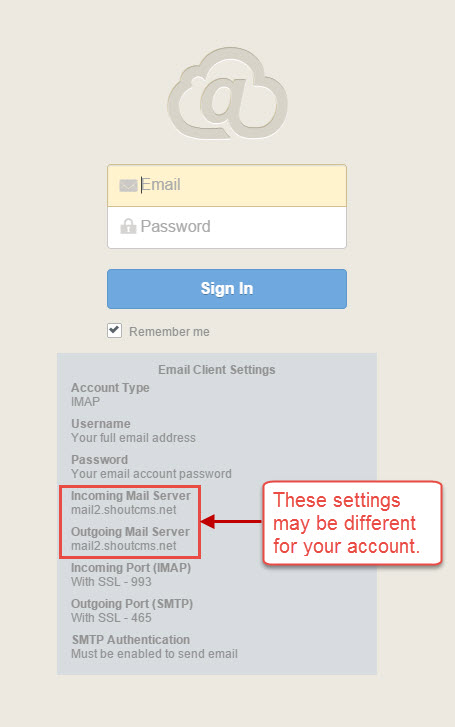
- Click the Accounts tab.
- Click the Email button.
- Fill in your email address, email password, and full name.
- Checkmark "manually configure server settings". Click the next button.
- Select IMAP as the server type.
- Enter your Incoming Mail Server (noted from step 1). Change the Port to 993.
- Select Authenticate using: Clear Text.
- Fill in your login username: your full email address
- Enter your Outgoing Mail Server (noted from step 1). Change the Port number from 25 to 465.
- Checkmark "Requires Authentication".
- Click the next button.
- Click the finish button.
- Your email client should now be setup.

Questions?