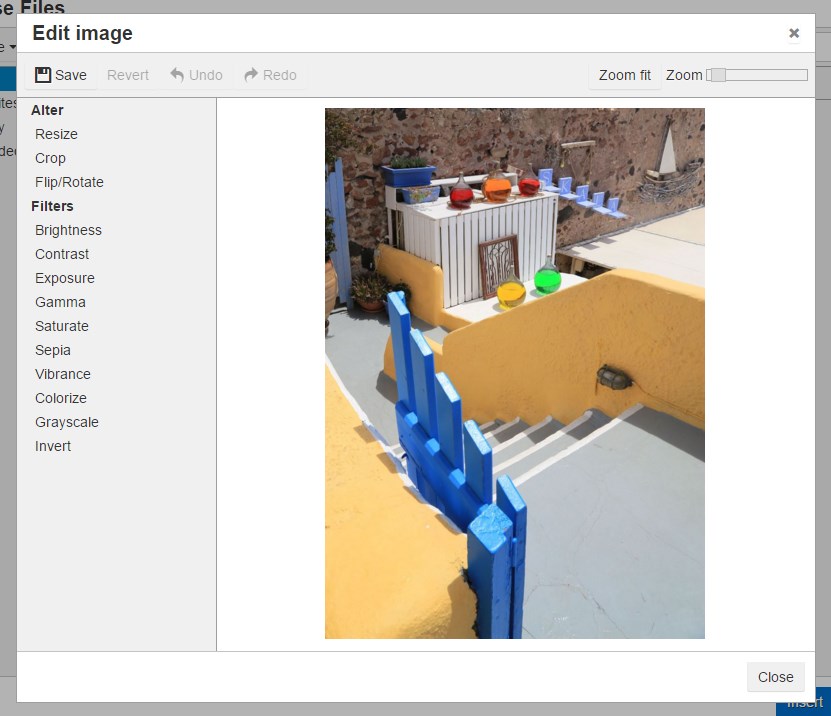Introduction to the new content editor and file manager in ShoutCMS Version 6.5
The WYSIWYG editor (What You See Is What You Get) and the File Manager are key components used throughout ShoutCMS to manage rich media content on pages, articles, products, forms and mass mail.
A new content editor and file management system have been introduced in ShoutCMS v6.5. TinyMCE is a robust feature-rich editor used on major websites worldwide. The intuitive interface seemlessly integrates with the rest of ShoutCMS. The new File Manager interface presents files and folders in a visually pleasing manner and contains additional new features such as a built-in image editor and the ability to export files. The following screen captures illustrate some of the main features of the Editor and File Manager.
The Content Editor maintains the familiar look and feel of word processing applications such as Microsoft Word but is limited to the most frequently used functions.
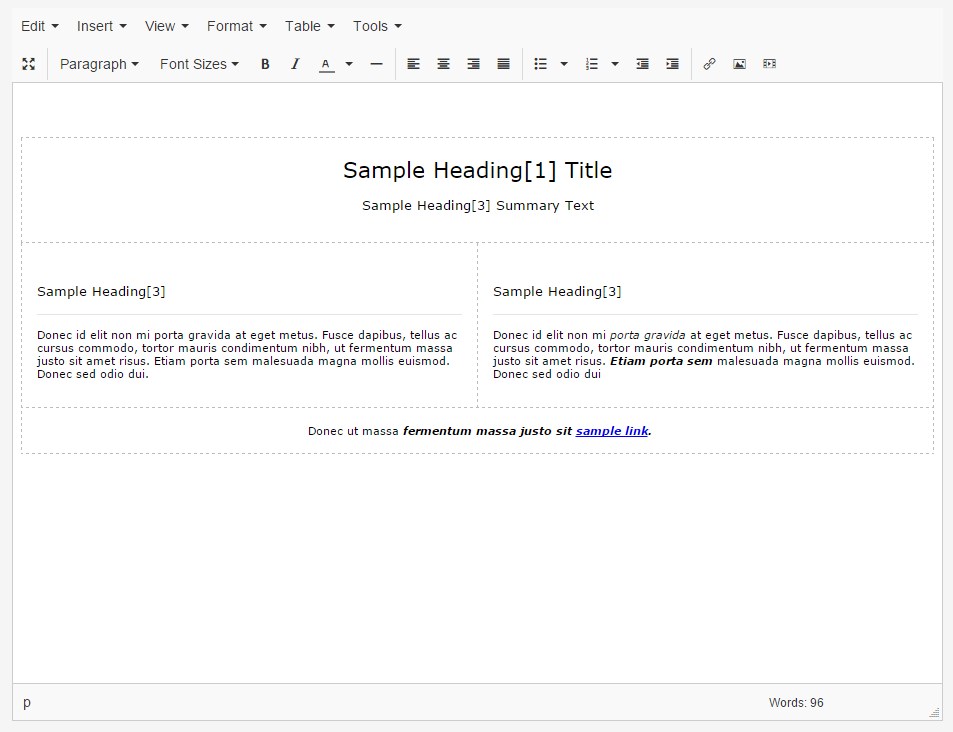
The Edit function is used to cut and paste content directly from external sources such as Word documents or other websites.
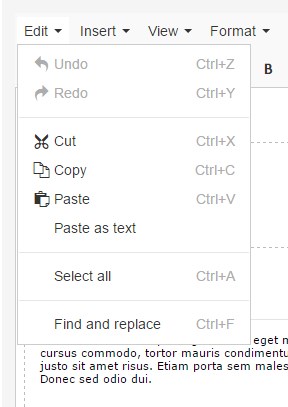
The Insert function is used to add or modify content other than basic text in the content area.
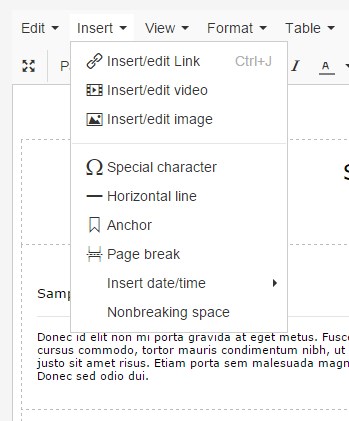
The View function controls the visibility of content attributes.
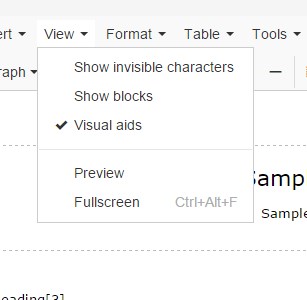
The Format function provides basic text formatting.

The Table function is used to insert and manage tables
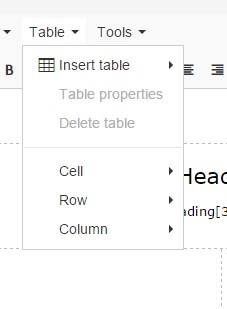
The Tools function provides access to view and edit HTML source code.
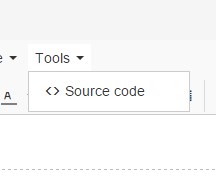
The Paragraph function manages paragraph attributes. Note: the styling of these attributes are determined by the site theme.
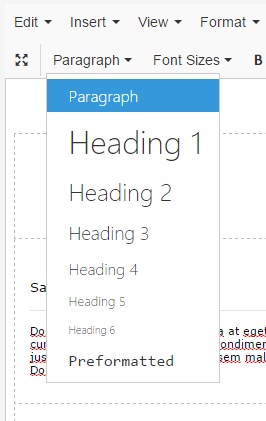
The Font Sizes function is used to over-ride the default text font size.
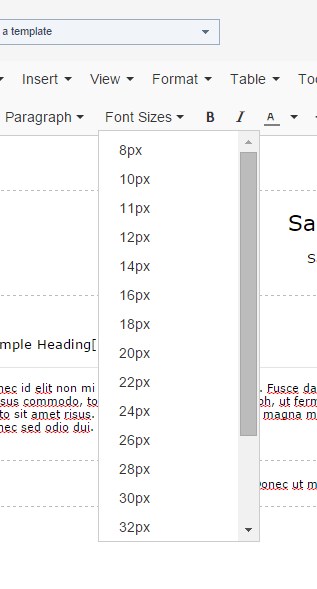
Insert images into the content area by accessing the convenient File Manager
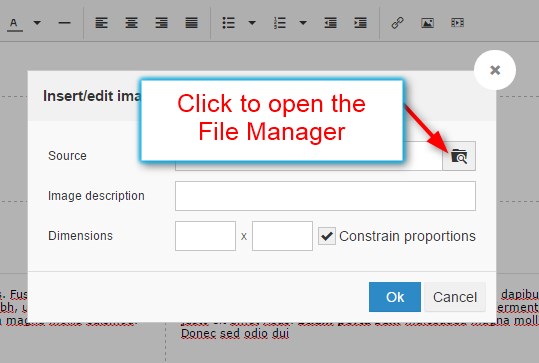
Navigate through the File Manager to locate images or documents to insert.
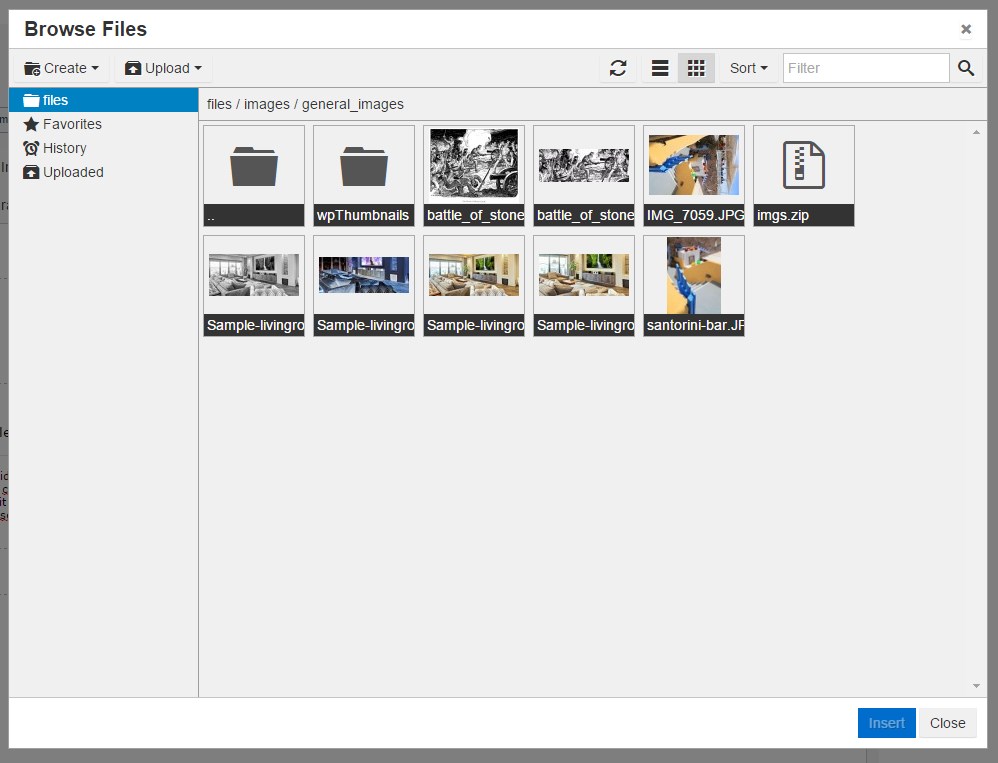
Right-click on any image to view available options - edit, rename, download, etc.
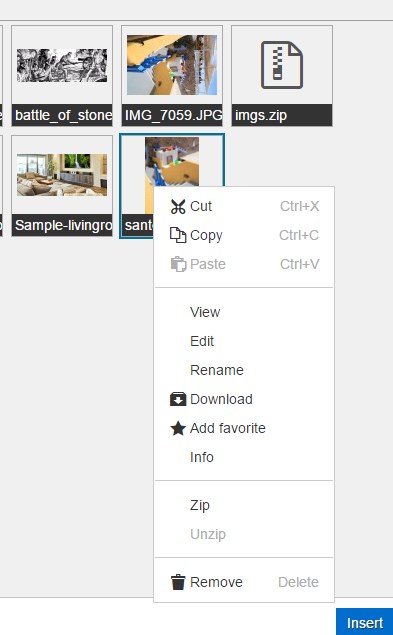
Edit Images - use the built-in image editor to quickly crop, resize or rename an image.