How do I change my email password using webmail?
Overview
This article explains how to change your password using webmail.
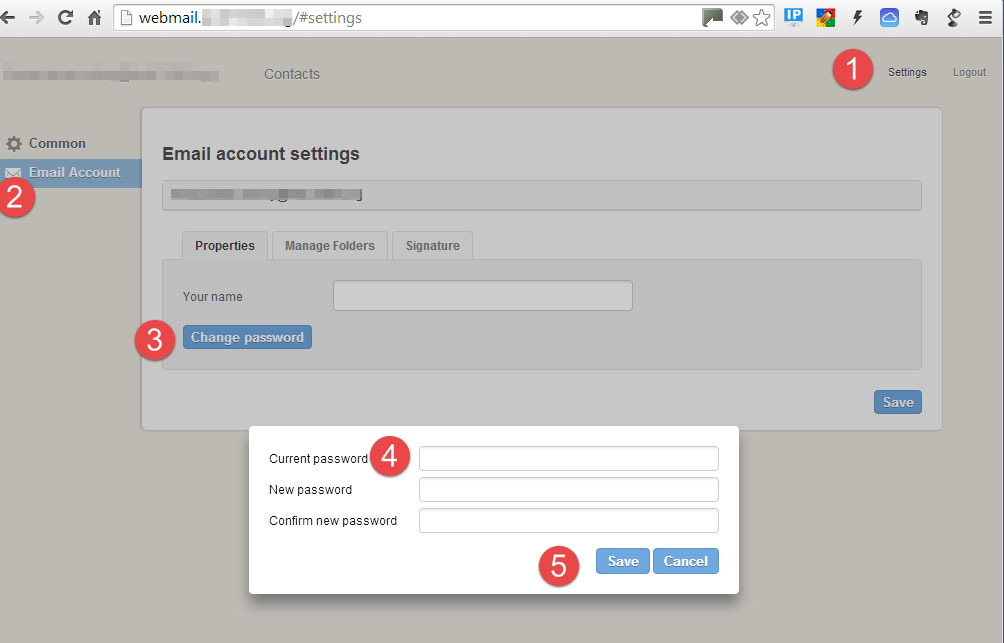
1. Click on Settings
2. Click on Email Account
3. Click on Change password
4. Enter Current password, New password, Confirm new password
5, Click on Save
Note: If you change the password in webmail, you will also need to update the password in all of your other email clients (i.e. Outlook, smartphones, tablets,etc.).
What if I forget my password, how do I reset it. There is no 'settings' function at the login.

Questions?