How do I add a YouTube video to a page?
1. Click on the icon - 'Insert/Edit Media Object...'. The File and Image Manager will open.
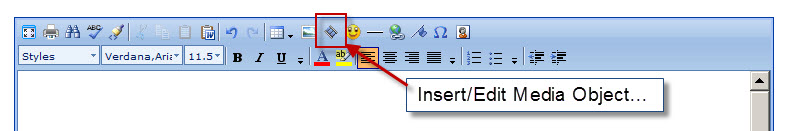
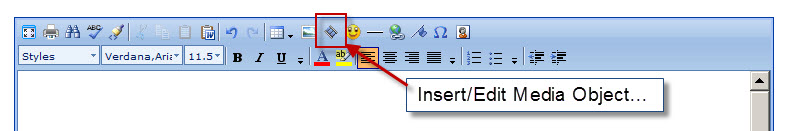
2. Click on Web Location. Select File type 'You Tube Video' from the drop down menu. Modify Properties if different than default.
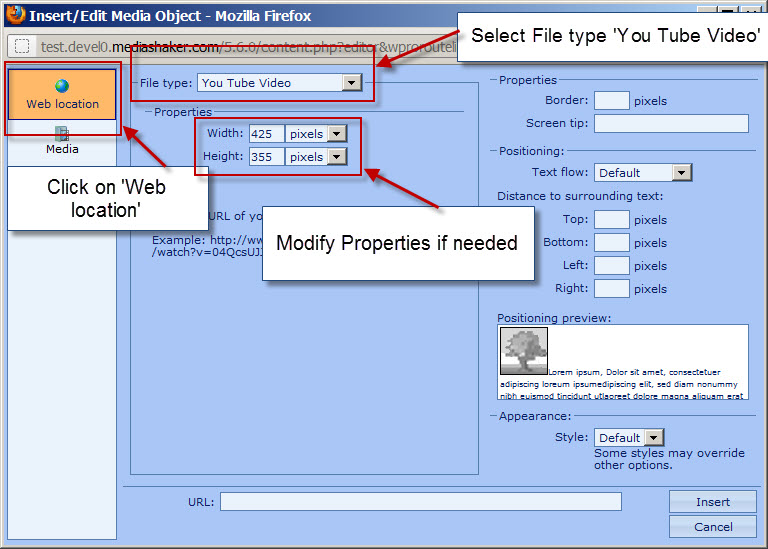
Copy the URL from the You Tube Video page (IMPORTANT: Copy and paste the URL found in the browser's navigation tool bar.)
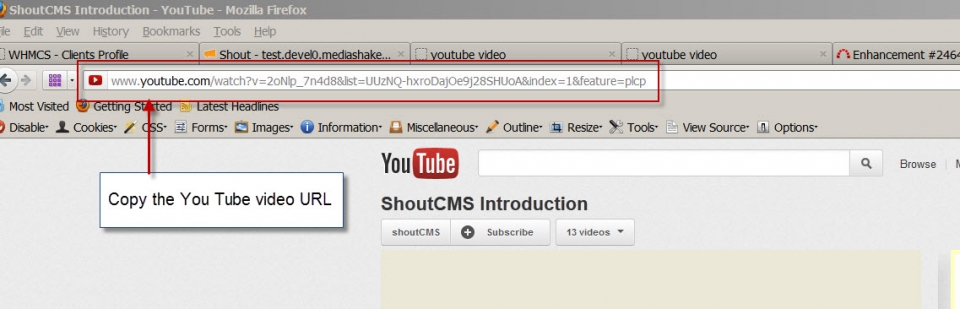
3. Paste the URL into the File and Image Manager dialogue - Click 'Insert'. Save your edited page.


Questions?